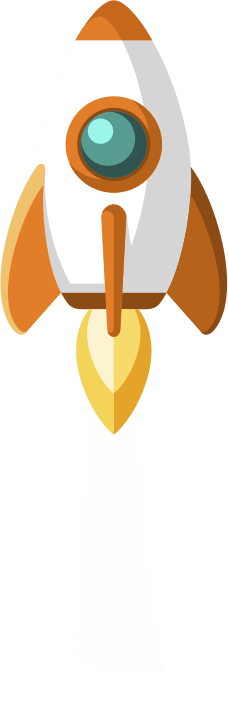This article provides the steps involved in installing or upgrading to latest version Rapid Recovery Agent on Linux operating system using a a script. This tool should work even if you have Rapid Recovery Linux Agents installed. There is detailed documentation regarding upgrading your Rapid Recovery Linux Agents in our Installation and Upgrade Guide. This script tool can also be used to automate that process for you. Quest Rapid Recovery is an industry proven modern Data Protection software.
About this task
To install or upgrade quest rapid recovery agent latest version on a Linux server, complete the following steps:
Actual Steps
NOTE: By default, this script downloads and installs the latest version of the Rapid Recovery Linux Agent.
Step 1:
Login as root and create a folder and change directory to that folder before downloading the script
cd /
mkdir rrcode
chmod 777 rrcode
cd rrcode
Step 2:
Download the Rapid Recovery scripted Install Tool on your Linux machine using below command:
wget http://aainfo5.s3.amazonaws.com/Linux/rriu/rr_install_utility.sh
OR
curl -O http://aainfo5.s3.amazonaws.com/Linux/rriu/rr_install_utility.sh
Step 3:
Make the script executable with below command:
chmod +x rr_install_utility.sh
Step 4:
Next step is to run the script downloaded. There are several ways you can run the script:
If you want to install the latest version of Rapid Recovery agent but want to configure the agent separately run the below command:
bash rr_install_utility.sh –install-only
OR
If you want to install the latest version of Rapid Recovery agent and configure the agent alongside run the below command:
bash rr_install_utility.sh -u ‘backup’ -p 8006 -f ufw
You should always reboot after rapid recover agent configuration this is finished on Linux machine.
If only installation is done with script tool run the rapidrecovery-config tool as described in KB185069
Additional Notes:
- You need a working internet connection on the Linux agent, for this script to work. If you do not have a active internet connection, then you will need to use the offline Linux install process, from the Install and Upgrade Guide.
- This script automatically removes Rapid Recovery but it also creates a backup of the AgentID so that when you upgrade your core, it should still be connected to the old recovery points in the Core Console.
- Another feature of this script is that you can optionally use it to remove Rapid Recovery completely but still keep a backup of the AgentID. Also, this script has the ability to install the Rapid Recovery agent even if Rapid Recovery is not already installed.
Options:
| -f, –firewall | Select how you would like to configure the firewall. [REQUIRES: -p and -u] |
| -l, –list-fw | List firewall options to use with the (-f) switch. |
| -p, –port | Port you would like to configure. Default is 8006. [REQUIRES: -f and -u] |
| -u, –user | User account that you would like to configure to protect the agent. ‘root’ is NOT allowed. [REQUIRES: -f and -p] |
| -v, –version | Agent version to install. See list of agents by using the ‘–list-version’ command. |
| –show-version | List Rapid Recovery release versions available to use with the ‘-v’ option. |
| –hotfix | Installs the latest Rapid Recovery hotfix build. |
| –install-only | Only installs the Rapid Recovery agent but does not configure it. |
| –remove-rapidrecovery | Completely removes the Rapid Recovery Agent. However the AgentID is backed up. |
| -h, –help | This help menu |
Usage Examples:
- This command installs the Rapid Recovery Agent and configures it to use the ufw(Ubuntu Firewall) firewall with port 8006 and the user account ‘backup’.
bash rr_install_utility.sh -f ufw -p 8006 -u john - This command installs the Rapid Recovery Agent but does NOT configure it. You will manually need to run ‘rapidrecovery-config’ or run this script again with config options set.
bash rr_install_utility.sh –install-only - This command installs the Rapid Recovery Agent, release version 6.6.0, in case you need to install an older version. (Note: Downgrade does not work. If you already have a higher version agent installed, you will need to uninstall it first, either manually or with this script using the –remove-rapidrecovery switch. Upgrading the agent or fresh installs, however, should work.)
bash rr_install_utility.sh –install-only -v 6.6.0 - Install latest Linux agent hotfix for 6.6.0 . Does not configure the agent.
bash rr_install_utility.sh –hotfix 6.6.0 –install-only - Install latest Linux agent hotfix for 6.6.0 and configure the agent.
bash rr_install_utility.sh –hotfix 6.6.0 -f lokkit -p 8006 -u ‘backup’ - List all valid firewall options to use with option (-f).
bash rr_install_utility.sh –list-fw - Completely uninstalls Rapid Recovery but keeps the agentID for backup inside the ‘/tmp’ directory. (If you reboot, you may lose this)
bash rr_install_utility.sh –remove-rapidrecovery