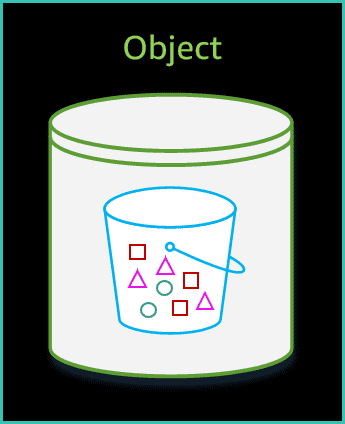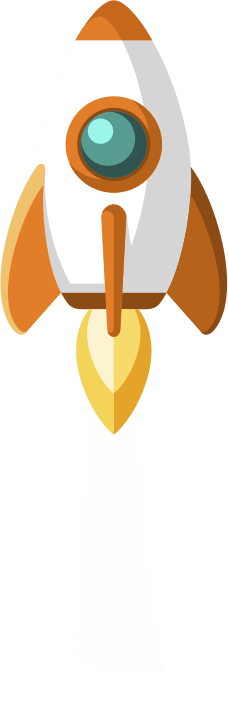Primary data storage types
Whether on premises or in a cloud environment, you have three primary types of storage: block, file, and object. Different storage hardware manufacturers and cloud service providers implement these storage types differently. However, the fundamentals for each storage type are basically the same, regardless of where the storage type is located, who manufactures the hardware, or who provides the service. The specific features and functionality differ based on how the manufacturer or service provider implements the storage.
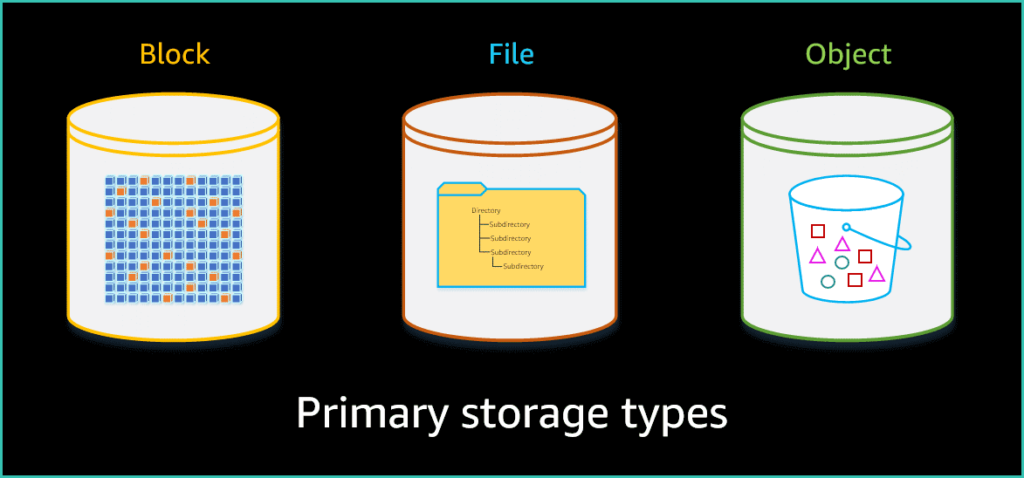
Block storage overview
Block storage is raw storage in which the hardware storage device or drive is presented, as either disk or volume, to be formatted and attached to the compute system for use. The storage is formatted into predefined continuous segments on the storage device. These segments are called blocks, which is where this storage type gets its name. The blocks are the basic fixed storage units used to store data on the device.
Storage devices can be hard disk drives (HDDs), solid state drives (SSDs), or newer types of storage devices, such as Non-Volatile Memory Express (NVMe). In addition to individual storage devices, block storage can be deployed on storage area network (SAN) systems.
The storage device is presented to be used by the operating system or an application that has the capabilities to directly manage block storage. In cases where the application manages the block storage, the application often shares management with an operating system.
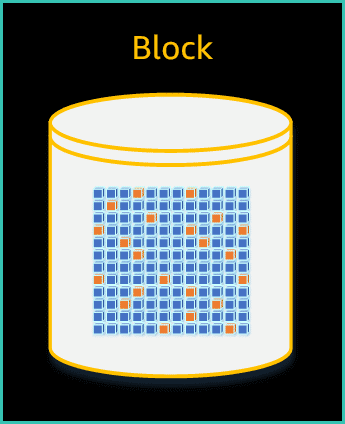
File storage overview
File storage is built on top of block storage, typically serving as a file share or file server. File storage is created using an operating system that formats and manages the reading and writing of data to the block storage devices. The name file storage comes from the primary use of storing data as files typically in a directory tree hierarchy.
The two most common storage protocols for file storage are Server Message Block (SMB) and Network File System (NFS), which are network protocols that enable users to communicate with remote computers and servers. The protocols enable users to use the servers’ resources or share, open, and edit files.
The operating system manages the storage protocol and the operation of the file system. The file system can be Windows Server, Linux, or a specialized operating system used on network attached storage (NAS) devices or clustered NAS systems.
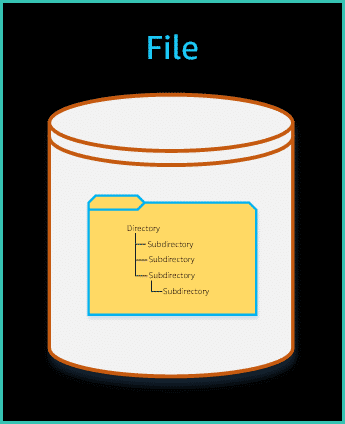
Object storage overview
Object storage is also built on top of block storage. Object storage is created using an operating system that formats and manages the reading and writing of data to the block storage devices. The name object storage comes from the primary use of storing the data within a binary object. Unlike file storage, object storage does not differentiate between types of data. The type of data or the file type becomes part of the data’s metadata.
An object is made up of a larger sets of blocks organized using a predetermined size. For example, one object storage system uses binary object sizes of 128 megabytes (MB). Smaller files or data are stored at a binary level within the object. Larger data files are stored by spreading the data across multiple objects.
Object storage is recognized for its inherent availability of the file objects. Some systems support file versioning, file tracking, and file retention.